With the new Update, your Pitufino gains a lot of speed, due to a different data-transfer approach.
Firmware updates are regularly offered for even more features and wider support. No need to hesitate–updating is as simple as it gets! Just download the firmware-zip-file at https://www.pitufa.at/pitufino/ and store it on your device. Afterwards connect to your Pitufino and enter the Webinterface. Go to the menu and click on the Firmware Update Icon.
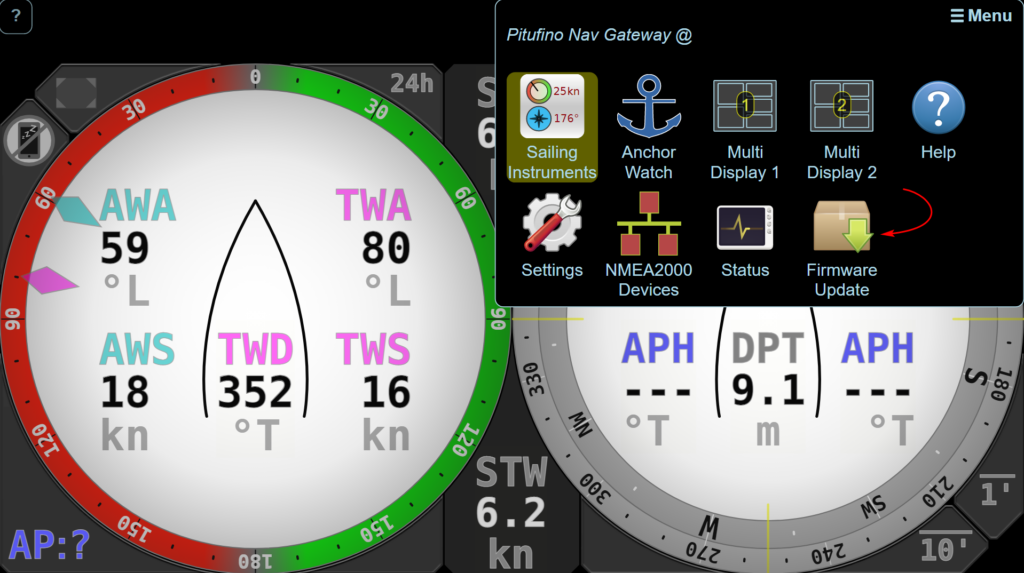
In the Firmware Update Center you will be able the search for your previously downloaded firmware-files. Select the whole unpacked folder and click enter. Now you can click on the update button right underneath. This process can take a few minutes. After updating the interface will tell you to wait until your pitufino is rebooted.
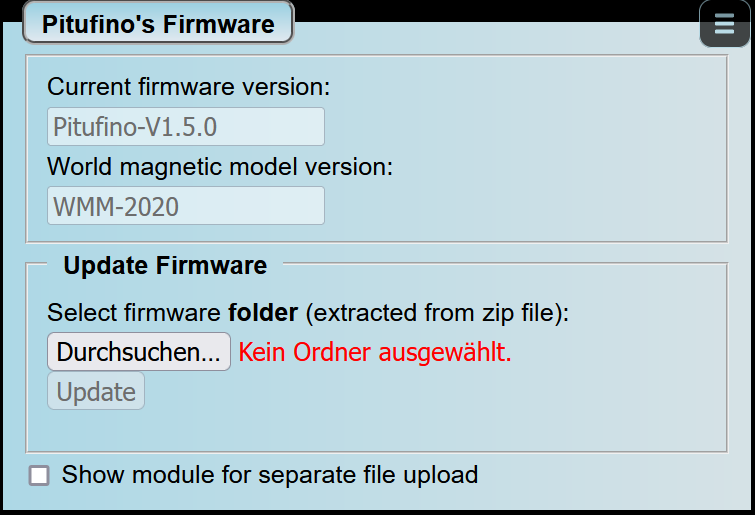
Now your Pitufino is fully up to date!
Changes since V1.5.4:
- webapps show warning when simulator (shop demo mode) is on
- links from help page to settings page properly open collapsed sections now
- fixed incomplete page loading
- better HTTP caching
- switched from XHR to SSE to provide real-time data to wabapps (much less traffic, non-blocking stream server)
- various other webapp optimizations (speed, cross-browser compatibility)
- several minor improvements
