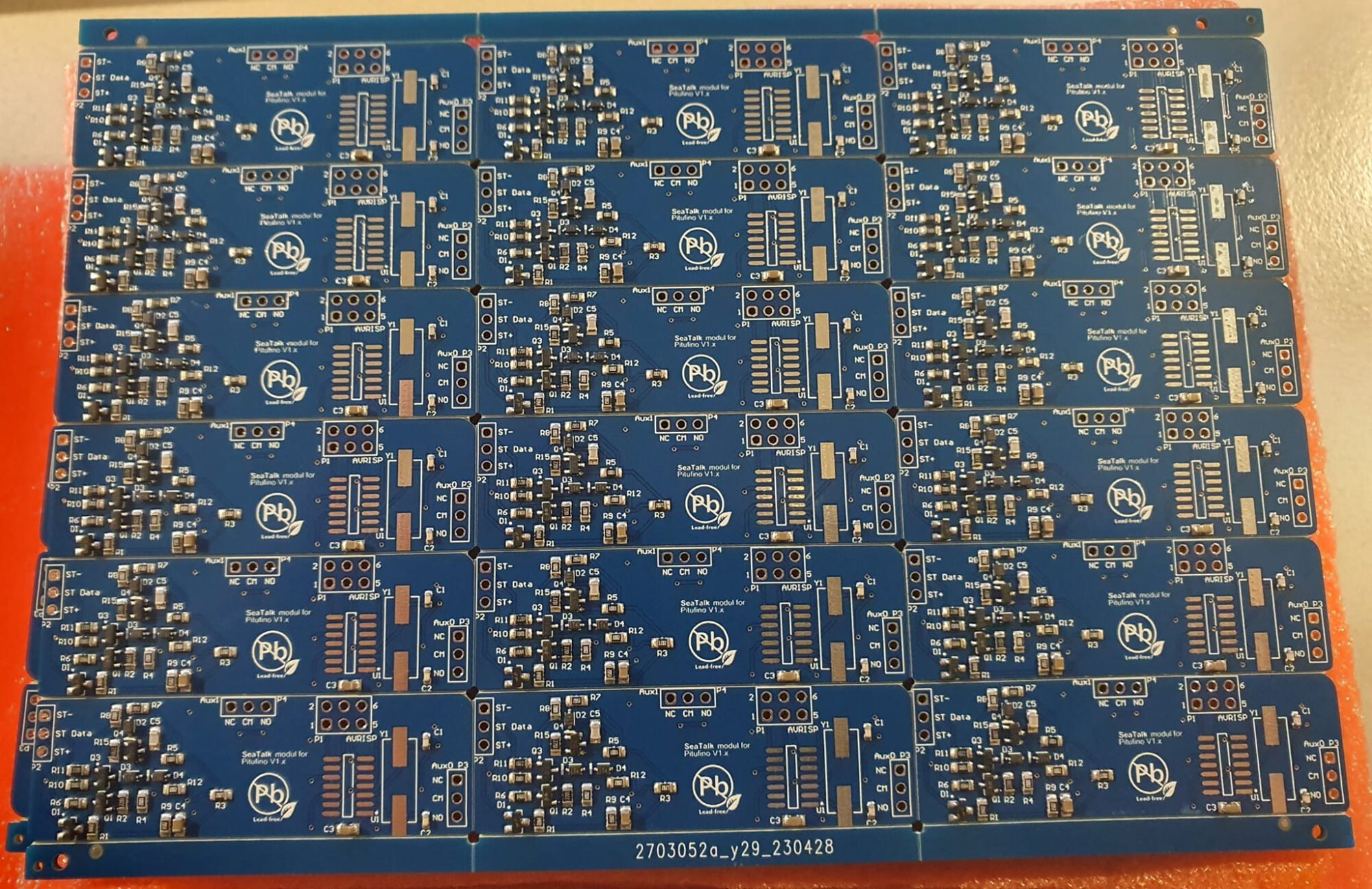With Pitufinos new firmware, Pitufino is able to connect to expansion-boards we have designed. What does the expansion-board do? We got a lot of requests about the SeaTalk compatibility, which we so far could only promise to support in the near future. So to conclude the future is now and the waiting comes to an end.
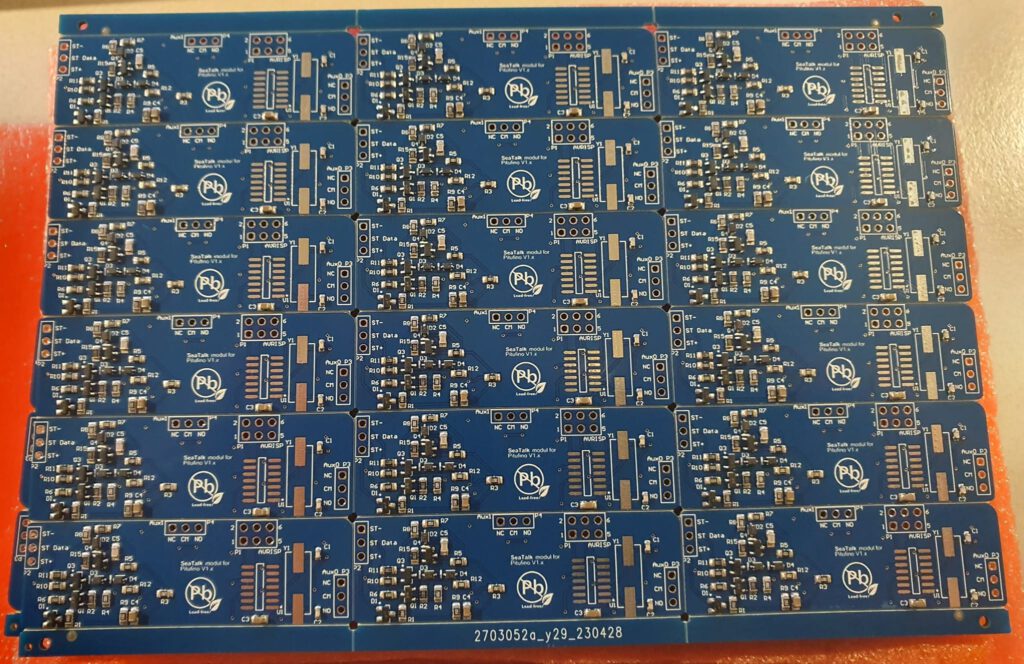
expansion-boards coming soon !
Firmware updates are regularly offered for even more features and wider support. No need to hesitate–updating is as simple as it gets! Just download the firmware-zip-file at https://www.pitufa.at/pitufino/ and store it on your device. Afterwards connect to your Pitufino and enter the Webinterface. Go to the menu and click on the Firmware Update Icon.
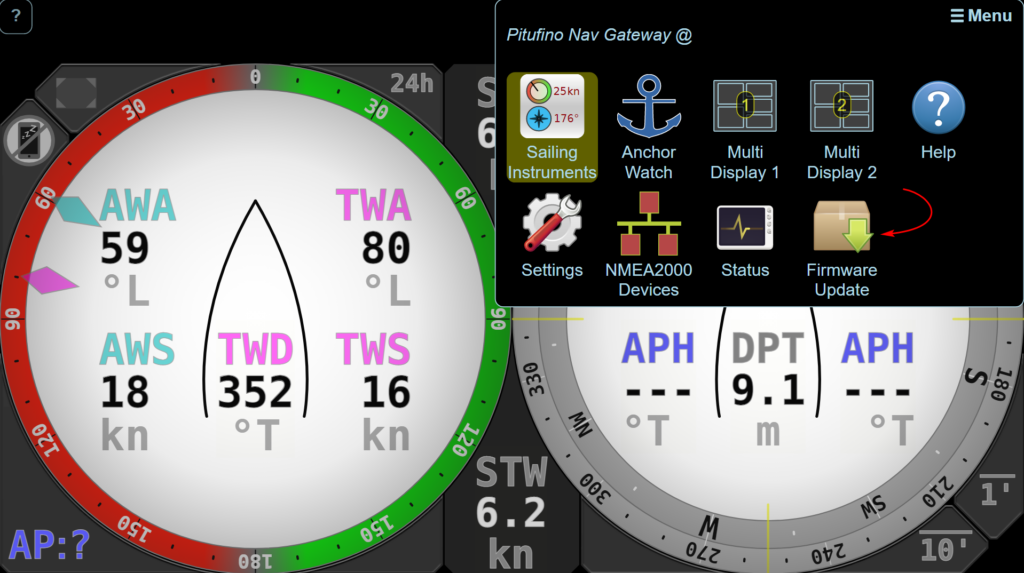
In the Firmware Update Center you will be able the search for your previously downloaded firmware-files. Select the whole unpacked folder and click enter. Now you can click on the update button right underneath. This process can take a few minutes. After updating the interface will tell you to wait until your pitufino is rebooted.
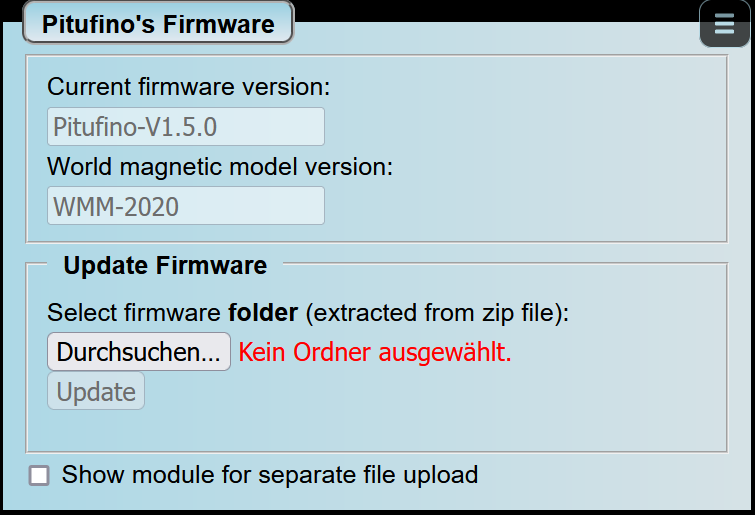
Now your Pitufino is fully up to date!
Changes since V1.5.2:
- fixed issue with reconnecting to external router after connection loss (and starting own Wi-Fi after 20sec if reconnecting fails)
- fixed issue with too short timeouts for realtime data streams in web apps
- expansion port off by default
- own Wi-Fi’s DHCP server now gives 0.0.0.0 for DNS to prevent recurrent requests
- Sailing Instruments no longer sound Raymarine and Navico alarms when they are disabled
- changing the settings for AIS alarm takes effect immediately
- fixed false AIS alarms caused by old entries of removed targets
- DHCP server gives longer lease time now
- Expansion port support for USB adapter, SeaTalk module and external alarm
- introduction of $PPITA sentence for autopilot status (mode, locked heading, locked wind angle)
- several minor improvements