With the new Update, your Pitufinos Wifi fictionality is enhanced and the compatibility with older IOS versions is bettered.
Firmware updates are regularly offered for even more features and wider support. No need to hesitate–updating is as simple as it gets! Just download the firmware-zip-file at https://www.pitufa.at/pitufino/ and store it on your device. Afterwards connect to your Pitufino and enter the Webinterface. Go to the menu and click on the Firmware Update Icon.
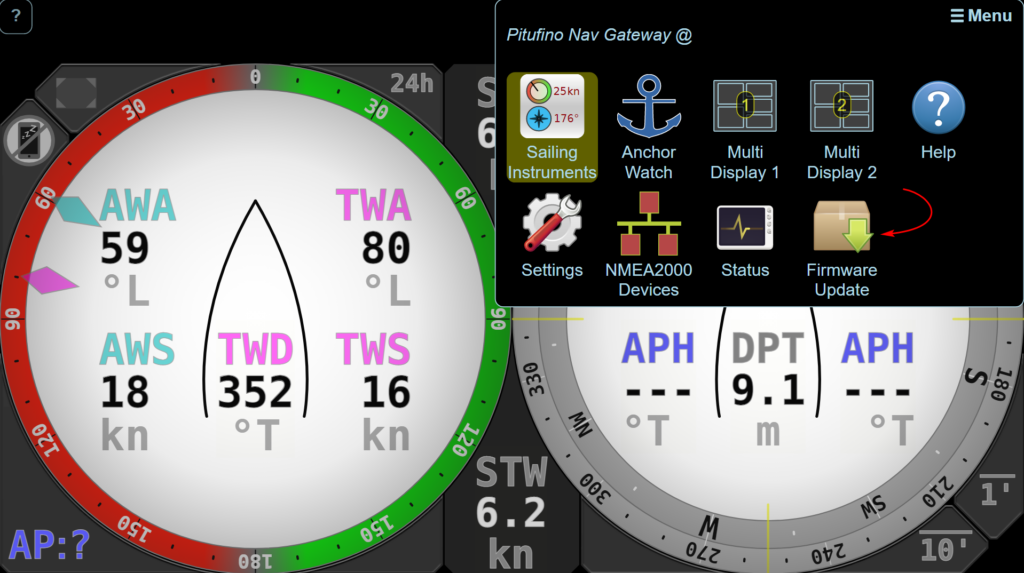
In the Firmware Update Center you will be able the search for your previously downloaded firmware-files. Select the whole unpacked folder and click enter. Now you can click on the update button right underneath. This process can take a few minutes. After updating the interface will tell you to wait until your pitufino is rebooted.
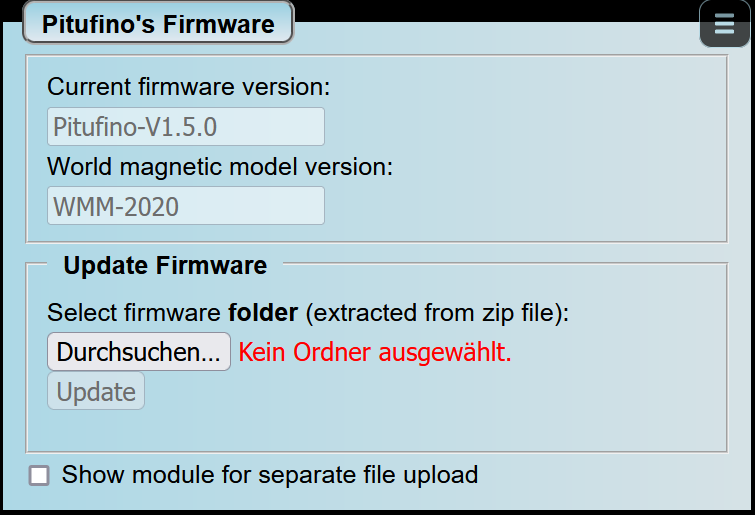
Now your Pitufino is fully up to date!
Changes since V1.5.8:
- own Wi-Fi AP: periodic pinging to find sleeping devices (old iPhones w/ locked screen could cause unnecessary load and bad responsiveness of DHCP server)
- own Wi-Fi AP: scan-pinging for better discovery of devices using fixed/static/manual IP addresses or addresses from previous DHCP (after Pitufino reboot)
- web apps: fixed repetitive request to accept responsibility on older iOS
Changes since V1.5.6:
- Multi and Sailing Instruments apps got waypoint popup with option to enter new waypoint (e.g. copy/paste from Navionics)
- added option to connect to external Wi-Fi using fixed IP address
- changed default channel of own Wi-Fi AP to 11
- GPS date correction keeps RMC format of input
- Navico pilot control optimizations
- fixed layout problem of Multi Instrument in split screen
- fixed webapp support for older iOS versions (>= 12.5.7)
- simplified N2k device list
- several minor improvements
