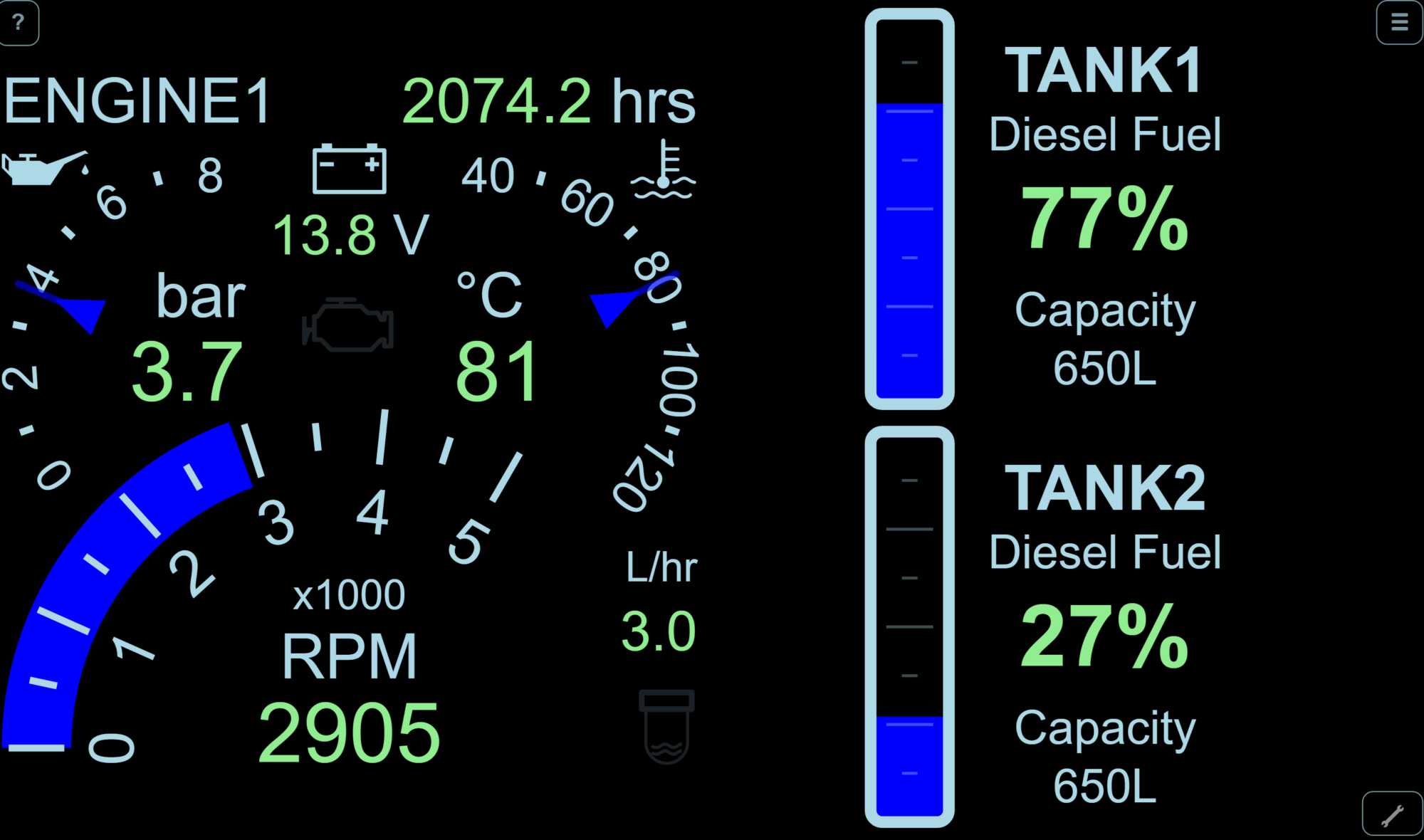Pitufino gets a new Firmware-update and with it there is an addition for motorboat owners. Now an engine gauge is available in the multi display mode.
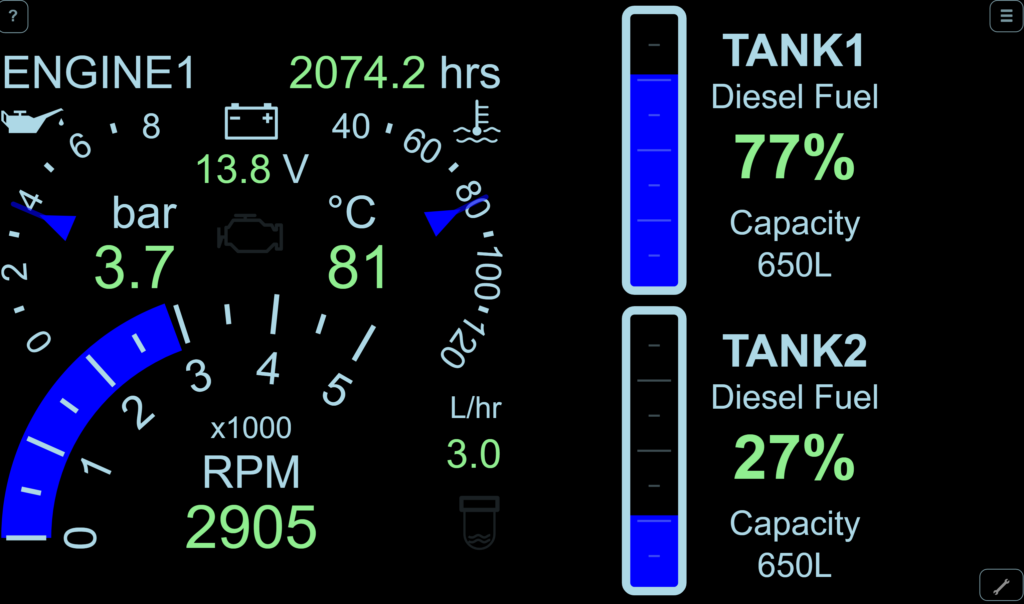
Firmware updates are regularly offered for even more features and wider support. No need to hesitate–updating is as simple as it gets! Just download the firmware-zip-file at https://www.pitufa.at/pitufino/ and store it on your device. Afterwards connect to your Pitufino and enter the Webinterface. Go to the menu and click on the Firmware Update Icon.
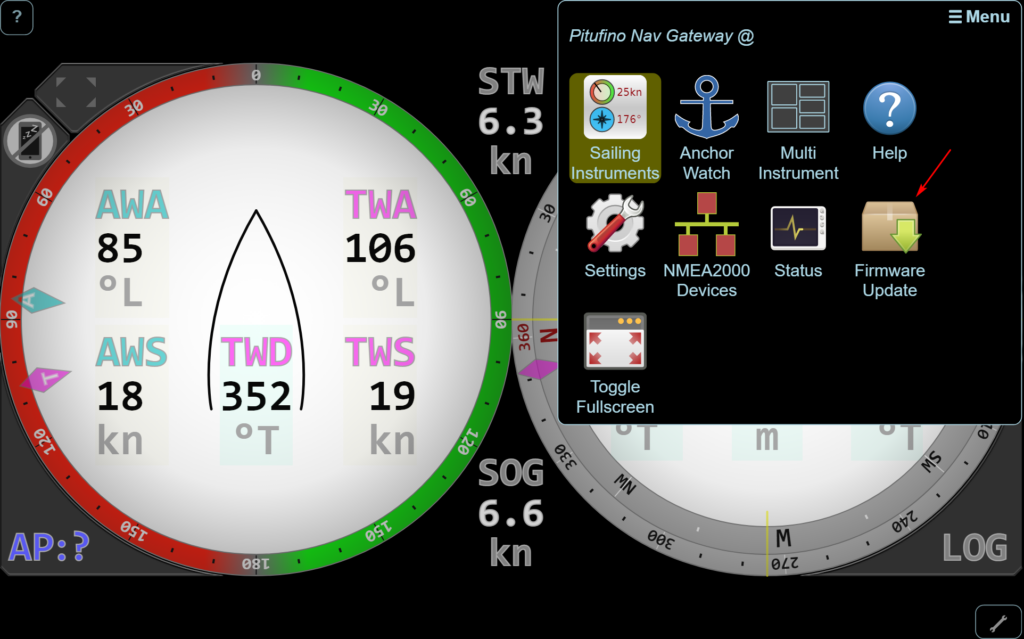
In the Firmware Update Center you will be able the search for your previously downloaded firmware-files. Select the whole unpacked folder and click enter. Now you can click on the update button right underneath. This process can take a few minutes. After updating the interface will tell you to wait until your pitufino is rebooted.
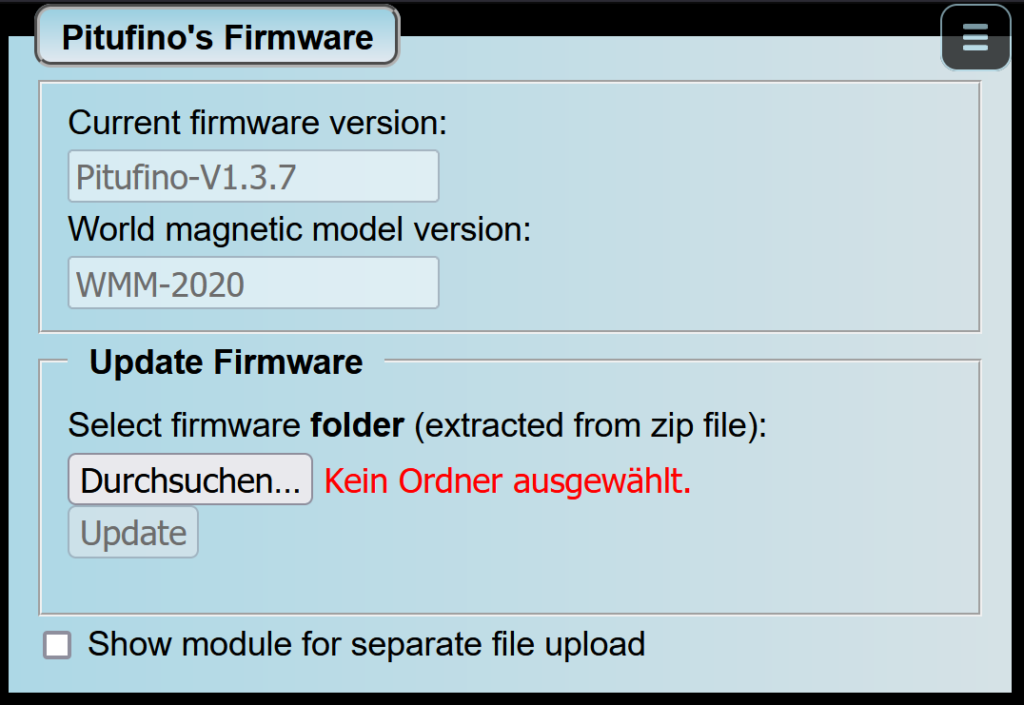
Now your Pitufino is fully up to date!
- Changes since V1.3.8:
- full support for Raymarine Smartpilots (e.g. SPx30)
- support for N2k engine sensors
- multi display got engine gauges
- settings for access-point channel
- shop demo/simulation mode
- Menu has 2nd multi display
- several minor improvements