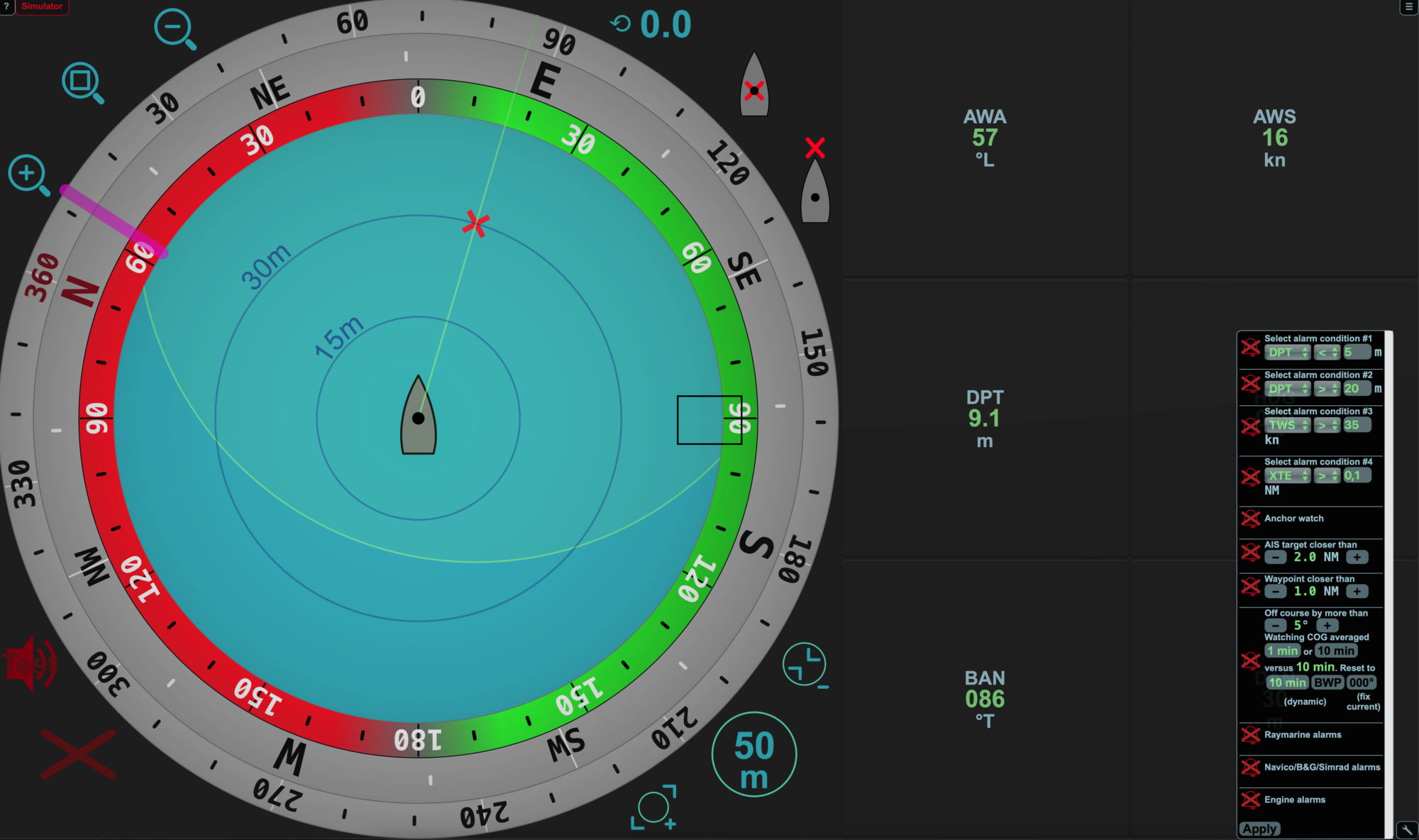With the new Update, your Pitufino is able to let you add alarms in the anchor watch and multi-instrument window. This lets you for example set an alarm for depth or windspeed to your anchor-watch.
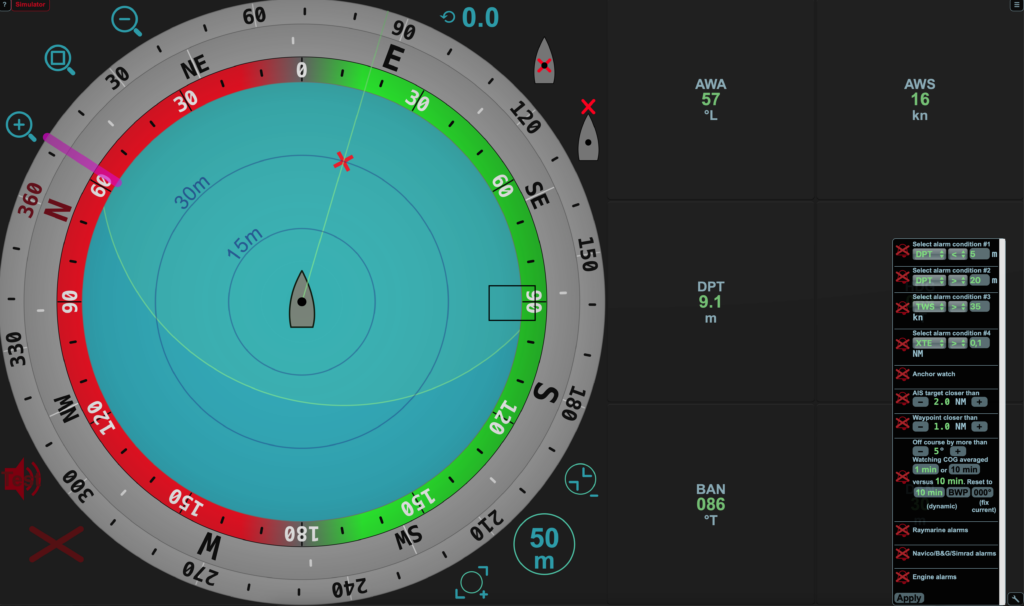
Furhtermore, it is now possible to select zip-files at the firmware-update, which makes updating via mobile devices a lot easier.
Firmware updates are regularly offered for even more features and wider support. No need to hesitate–updating is as simple as it gets! Just download the firmware-zip-file at https://www.pitufa.at/pitufino/ and store it on your device. Afterwards connect to your Pitufino and enter the Webinterface. Go to the menu and click on the Firmware Update Icon.
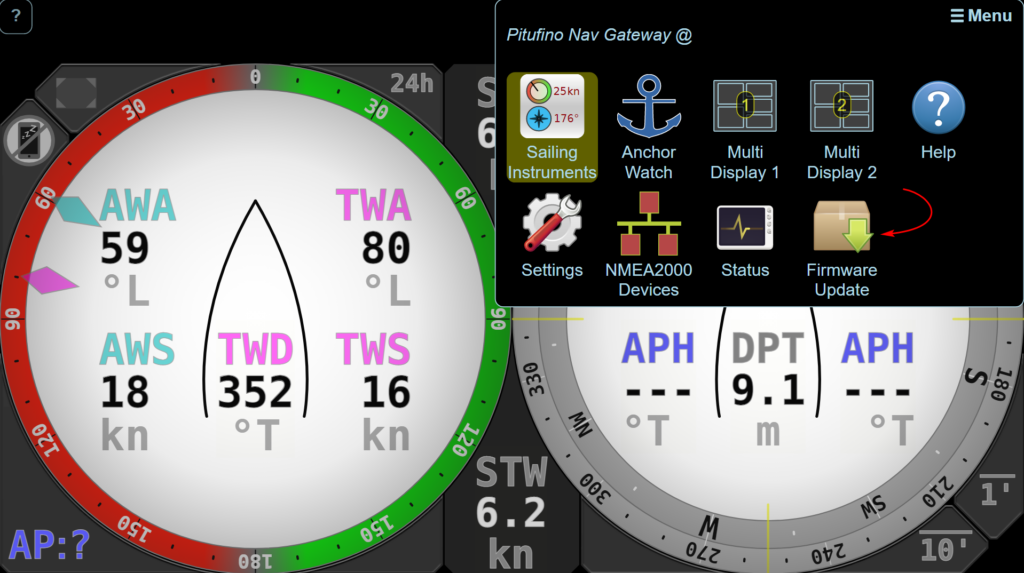
In the Firmware Update Center you will be able the search for your previously downloaded firmware-files. Select the whole unpacked folder and click enter. Now you can click on the update button right underneath. This process can take a few minutes. After updating the interface will tell you to wait until your pitufino is rebooted.
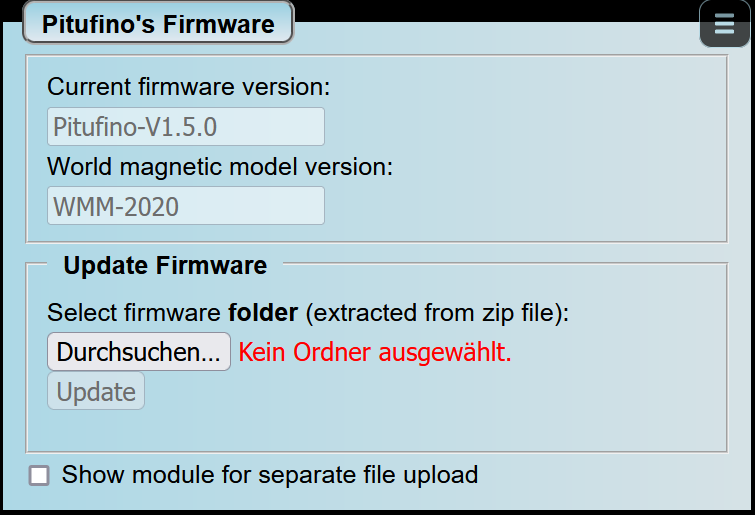
Now your Pitufino is fully up to date!
Changes since V1.5.5:
- alarm system extended by N2k engine alarms and configurable general alarms
- Anchor Watch and Multi Instrument apps got alarms too
- changed firmware-update page to select zip file instead of folder (as mobile browsers still don’t support folder selection)
- fixed problem with file upload using curl with digest auth
- webserver allows 2 concurrent authenticated sessions
- settings got timeout for connecting to external Wi-Fi
- fixed time-out issue for Pitufino’s own WP computations
- added event flag for WP confirmation to $PPITA sentence
- DPT uses 2 digits now
- ignoring zero lat/lon some 0183 GPSes incorrectly send as valid data until first proper fixed
- fixed reading pilot wind angle from Garmin Reactor
- several minor improvements