Pitufino gets a new Firmware-update and with it there is an addition for motorboat owners. On our latest Update we improved the speed of our webserver, a night mode and many more features and bug fixes.

Firmware updates are regularly offered for even more features and wider support. No need to hesitate–updating is as simple as it gets! Just download the firmware-zip-file at https://www.pitufa.at/pitufino/ and store it on your device. Afterwards connect to your Pitufino and enter the Webinterface. Go to the menu and click on the Firmware Update Icon.
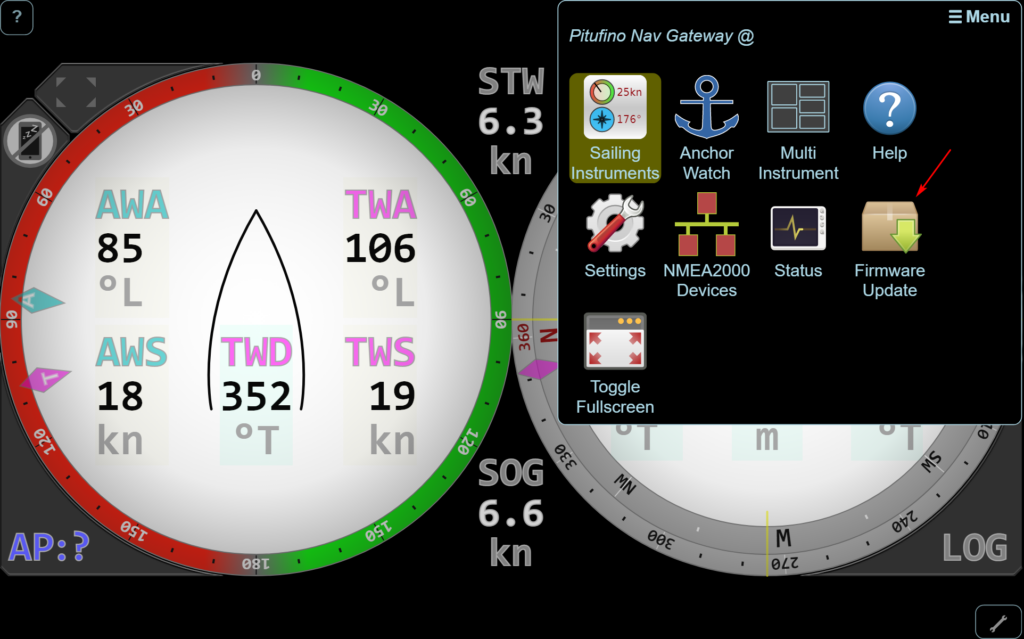
In the Firmware Update Center you will be able the search for your previously downloaded firmware-files. Select the whole unpacked folder and click enter. Now you can click on the update button right underneath. This process can take a few minutes. After updating the interface will tell you to wait until your pitufino is rebooted.
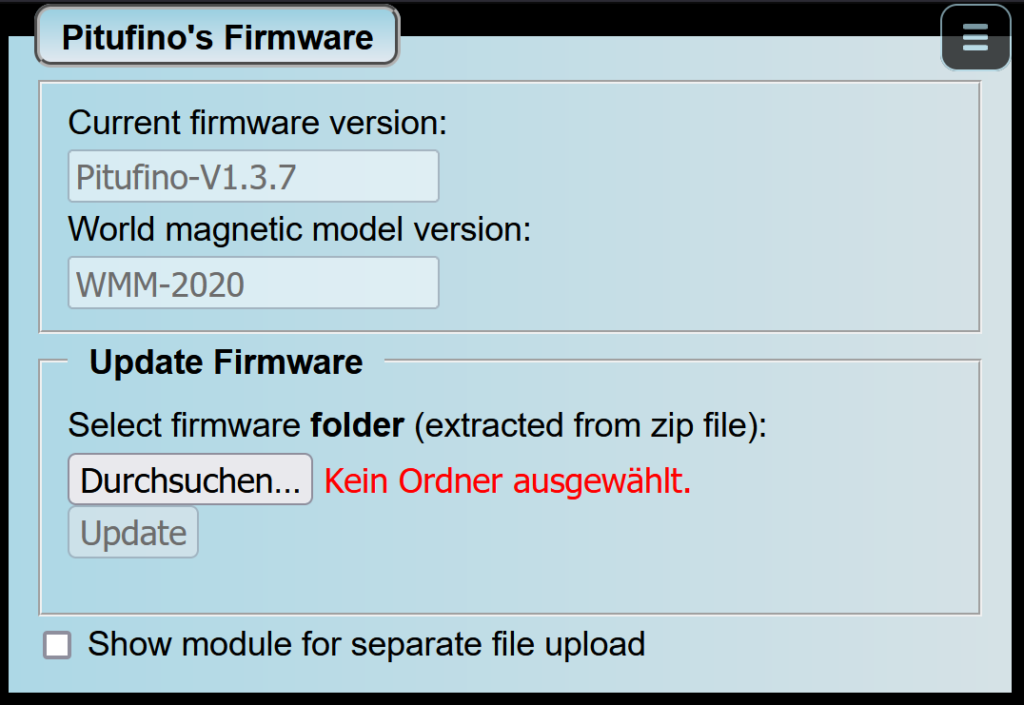
Now your Pitufino is fully up to date!
- Changes since V1.3.9:
- full support for Raymarine Smartpilots (e.g. SPx30)
- NMEA0183 streams to unicast UDP connections (client must send first packet), using ICMP to close
- fix for problems (sporadic RX) with UDP broadcast in access-point mode: alternative using unicast probes (& ICMP to close)
- single-connection TCP server for NMEA2000 stream in Actisense NGT-1 format (N2k feed to TimeZero, Configuring Actisense Devices. Needs TCP-to-virtualCOM driver)
- new HTTP server: multiple persistent connections, consistent compression, image caching and other performance-boosting changes
- changed debug server from TCP to UDP
- Sailing instruments got night colors and scale proportionally on different screen sizes now
- Multi display got new display types: pilot controller, compass, wind instrument, position. Fullscreen and no-sleep button in Preferences menu.
- Pitufino provides VMC (WP closing velocity) when not sent by chartplotter
- several minor improvements and Bug fixes from version 1.4.0

