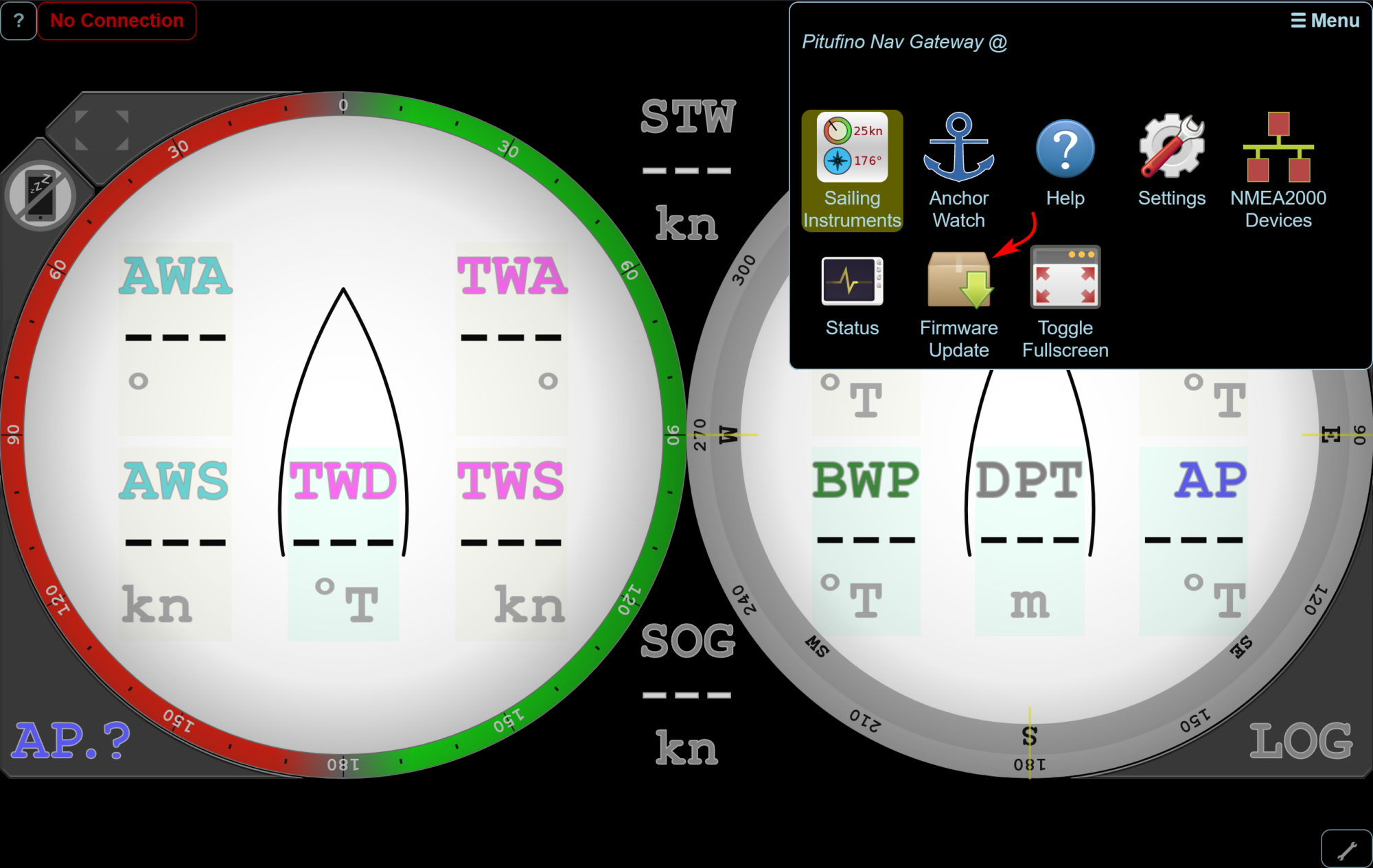Firmware updates are regularly offered for even more features and wider support. No need to hesitate–updating is as simple as it gets! Just download the firmware-zip-file at https://www.pitufa.at/pitufino/ and store it on your device. Afterwards connect to your Pitufino and enter the Webinterface. Go to the menu and click on the Firmware Update Icon.
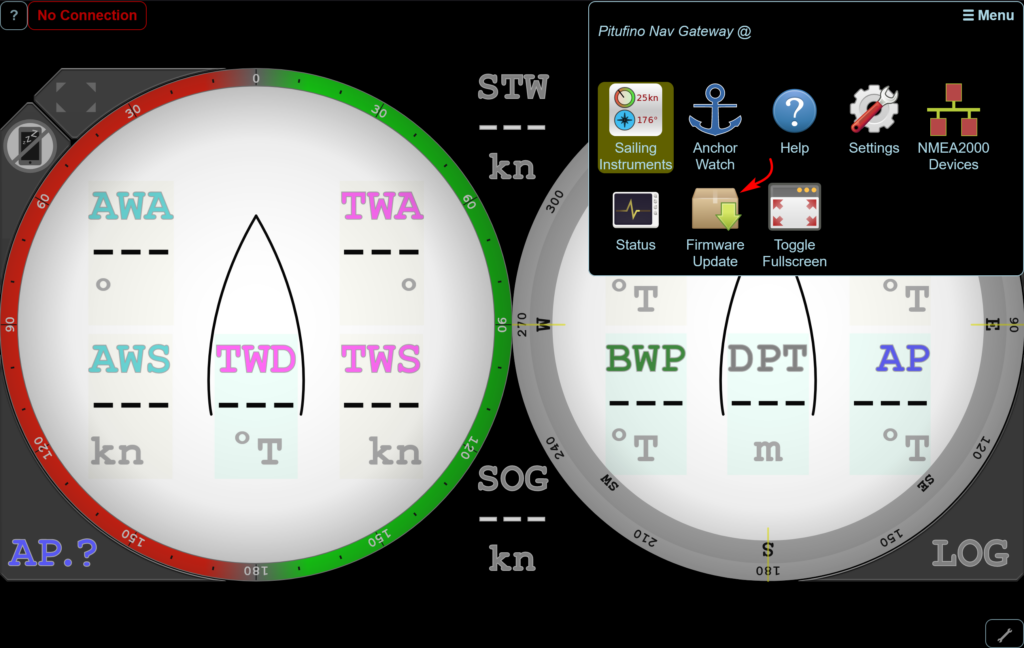
In the Firmware Update Center you will be able the search for your previously downloaded firmware-files. Select the whole unpacked folder and click enter. Now you can click on the update button right underneath. This process can take a few minutes. After updating the interface will tell you to wait until your pitufino is rebooted.
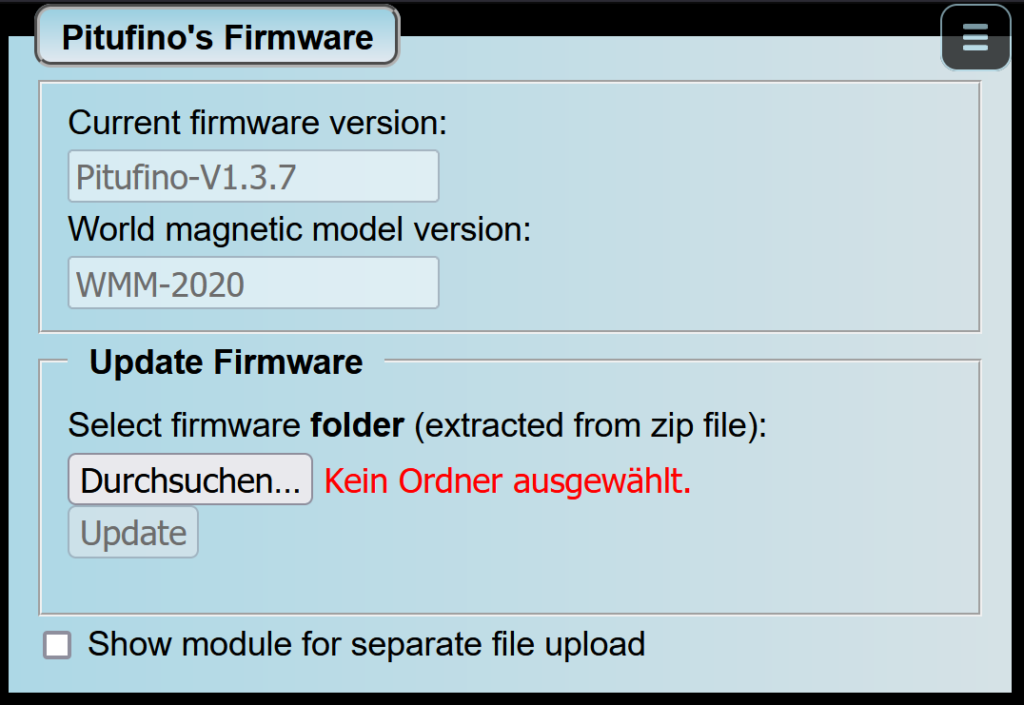
Now your Pitufino is fully up to date!
Changes since V1.3.4:
- HTTP authentication for critical requests (see/change settings, reboot, restore factory defaults, control auto pilot, update firmware, …) using encrypted password
- hardware-restore defaults (connect TX0 to RX0 then boot) in case you have locked yourself out…
- single-step firmware upload (future firmware updates will be much easier!)
- fix for DHCP server problems after reboot (DHCP did not notice when clients hang on to their old leases)
- NMEA0183 baud rate and checksum can be changed on the fly
- added to sailing instruments: XTE, POS, fullscreen button
- improved GUI interaction (more feedback…)
- web app manifests: new launchers (i.e. bookmarks) created on the home screen on mobile devices will start Pitufino’s pages as proper web apps (no browser gui, separate windows)